Browsers
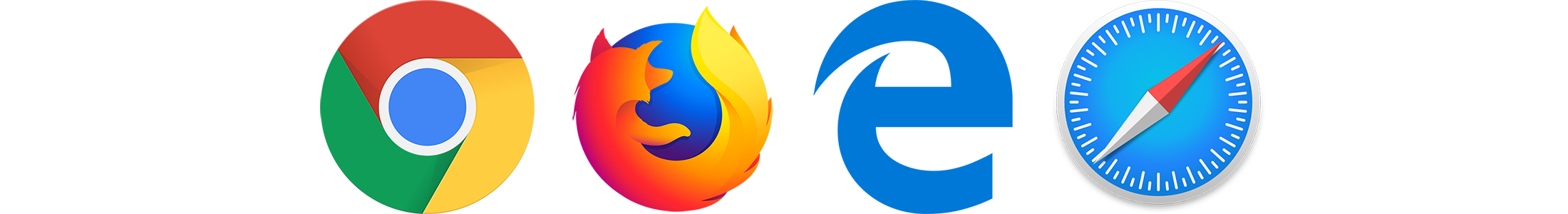
All modern browsers are supported for all features of the system. While all browsers are supported Chrome and FireFox have been tested the most.
Printing
There are two types of printing on in the system: Tags and Reports. Reports can be printed on any regular printer.
Printing Tags
Printing tags should work on any label printer that supports XXxXX. The system has been tested using 2.4″ x 3.9″ labels on Brother Label Printers QL-550 and QL-570. To print tags you need to make sure the following settings have been made in your browser and print settings:
- Headers & Footers – Disable All
These are what is printed at the top and bottom of the page and usually includes page number, URL, and date. - Margins – Set all to 0
To figure out how to do these for your browser search Google. We have had best success in using FireFox for printing tags.