Judging Options
- By Number – Use this option when you want to judge one item at a time.
- By Lot – Use this when judging multiple items against each other at the same level.
- By Class – Use this when judging across multiple items and multiple levels at the same time.
- By Department – Use this when judging across an entire department.
By Number
To judge items by number first go to the menu and select Judging => By Number.
- You will be on a page that looks like this:
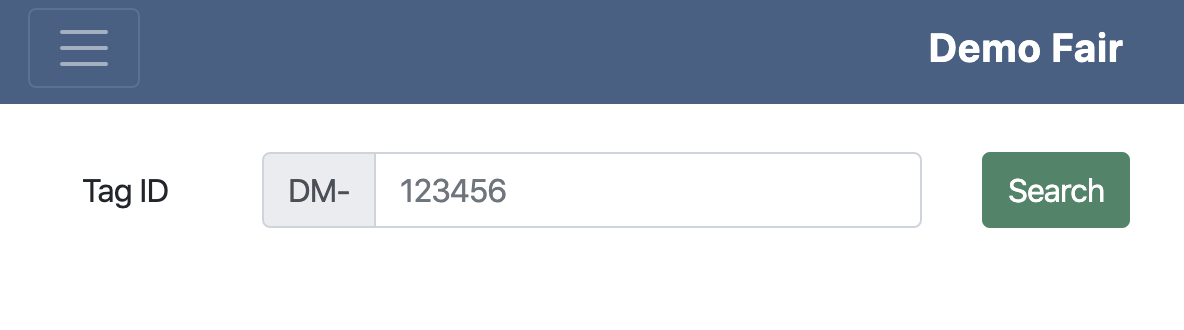
- Enter the number on the tag and tap ‘Search’. Note: You do not need to enter the leading 0’s.
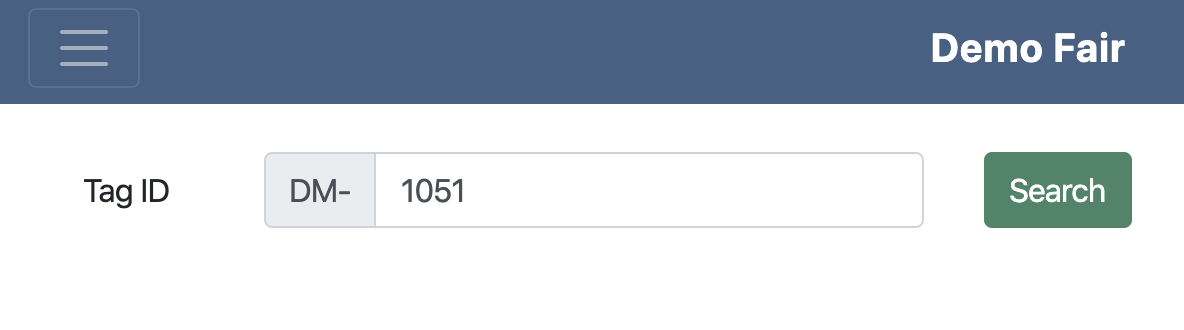
- If the item exists you will be brought to a page that lists the information about the item.
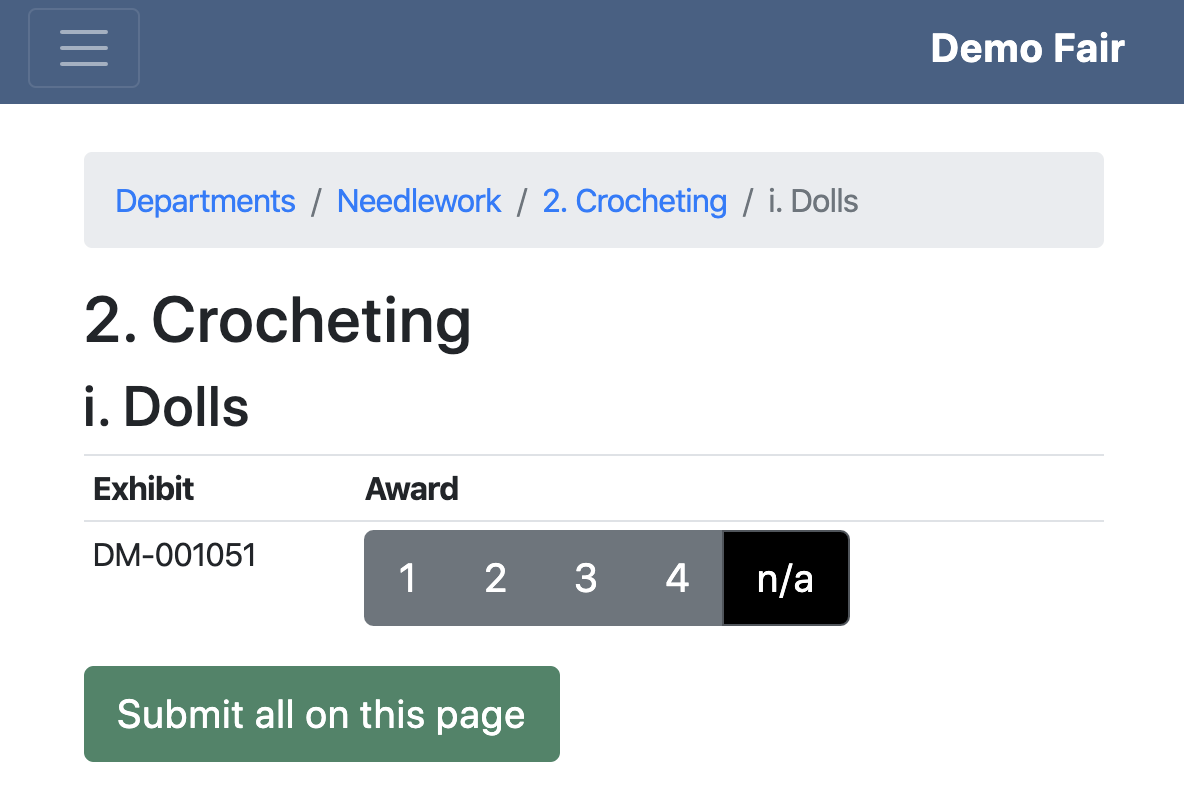
- Tap the prize the item will receive.
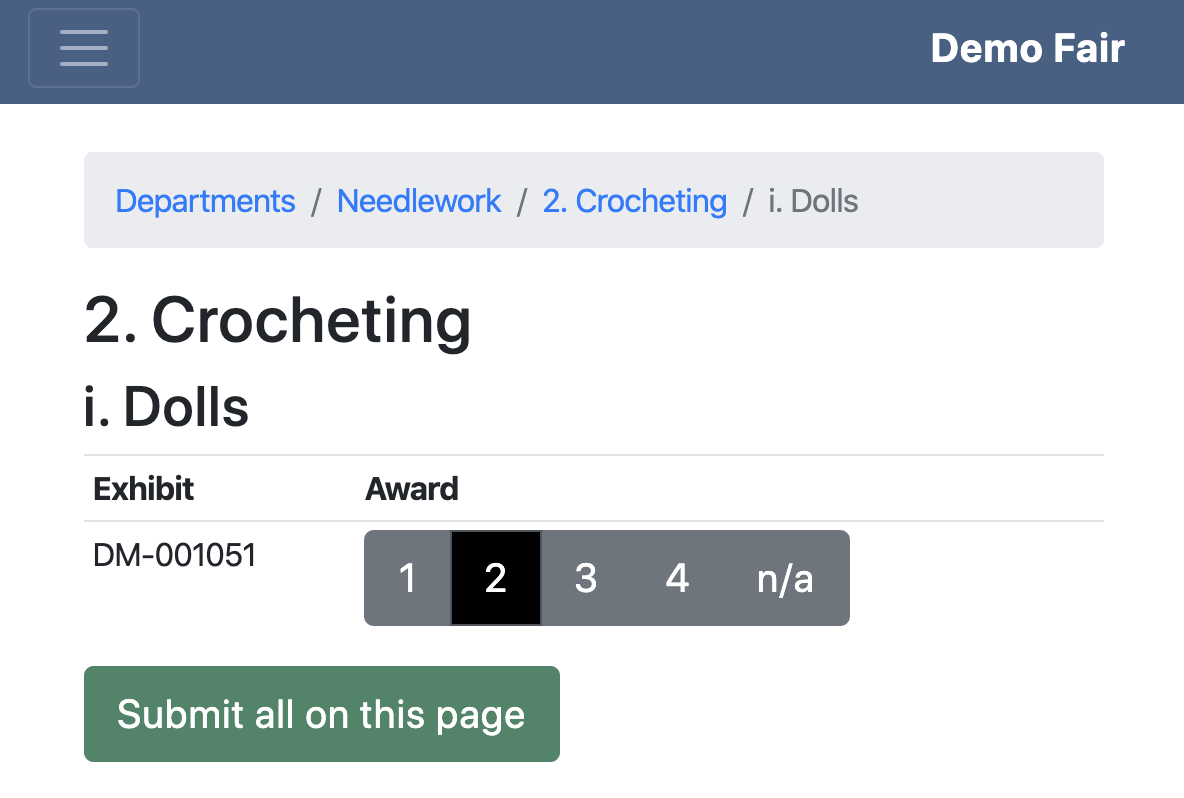
- Tap on ‘Submit all on this page’ to save your changes. This will bring you back to the search by number screen.
By Lot
This is where most judging will happen. This will give you a list of all items that will be judged against each other. To get here go to Judging => By Lot
- You will be on a page that shows a list of all departments. Select the department you want to judge.
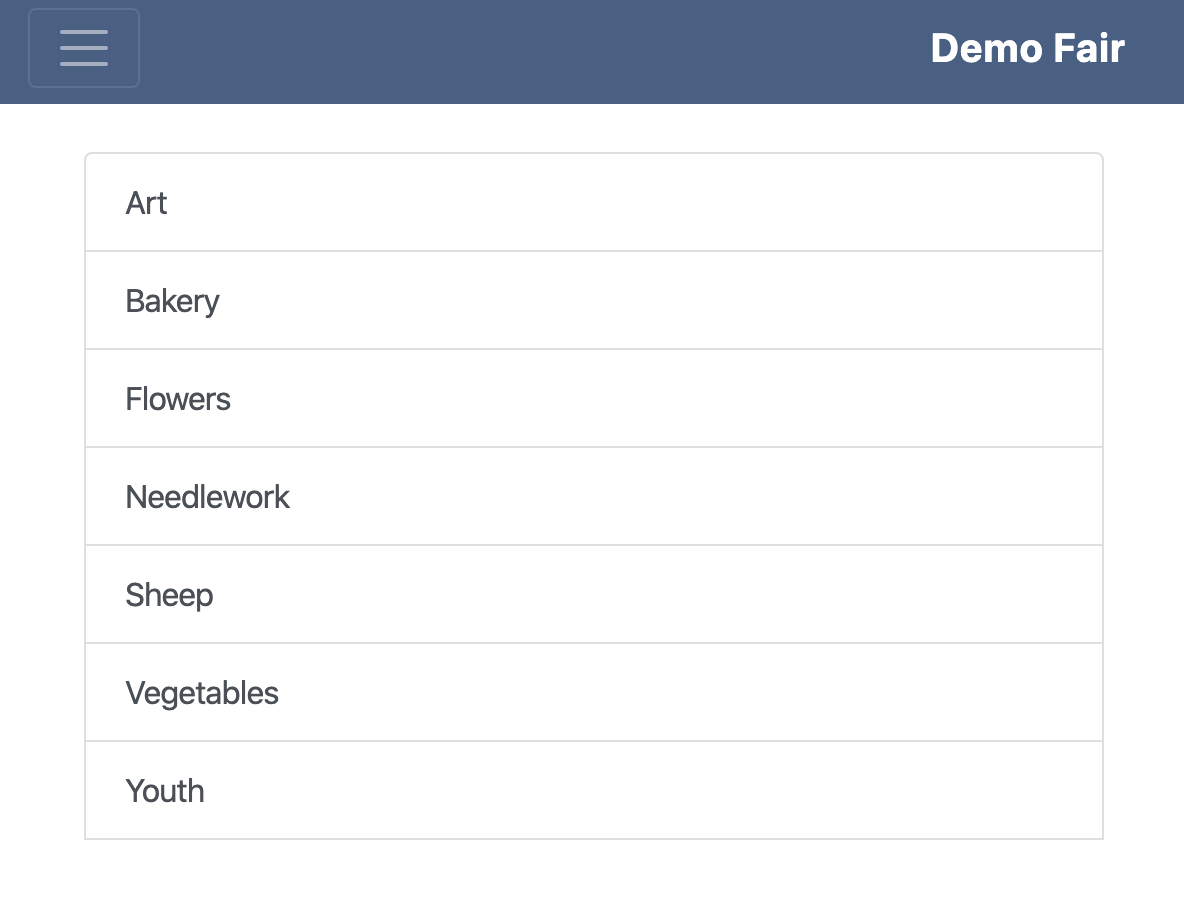
- This will show you a list of classes for the department. Select the class you would like to judge.
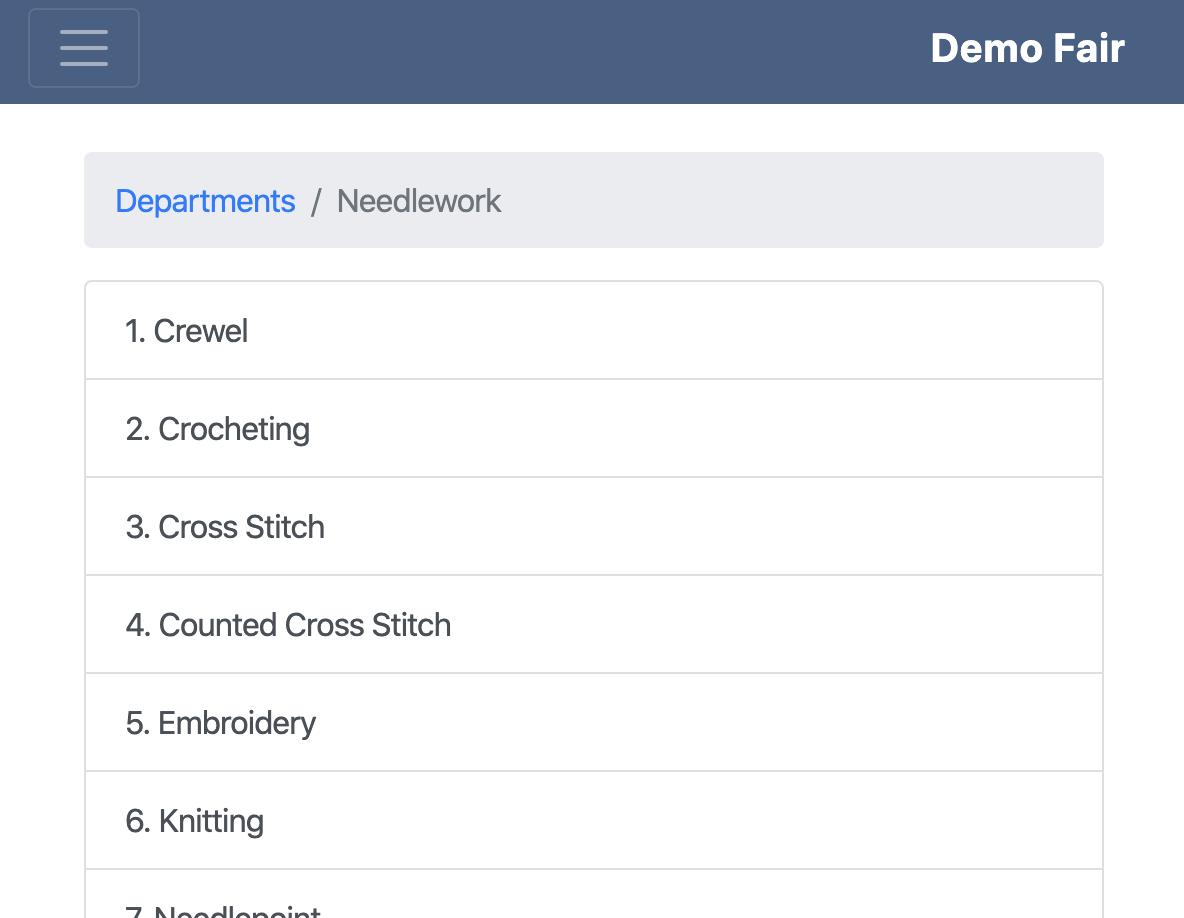
- This will show you a list of lots for that class. Select the lot you are judging.
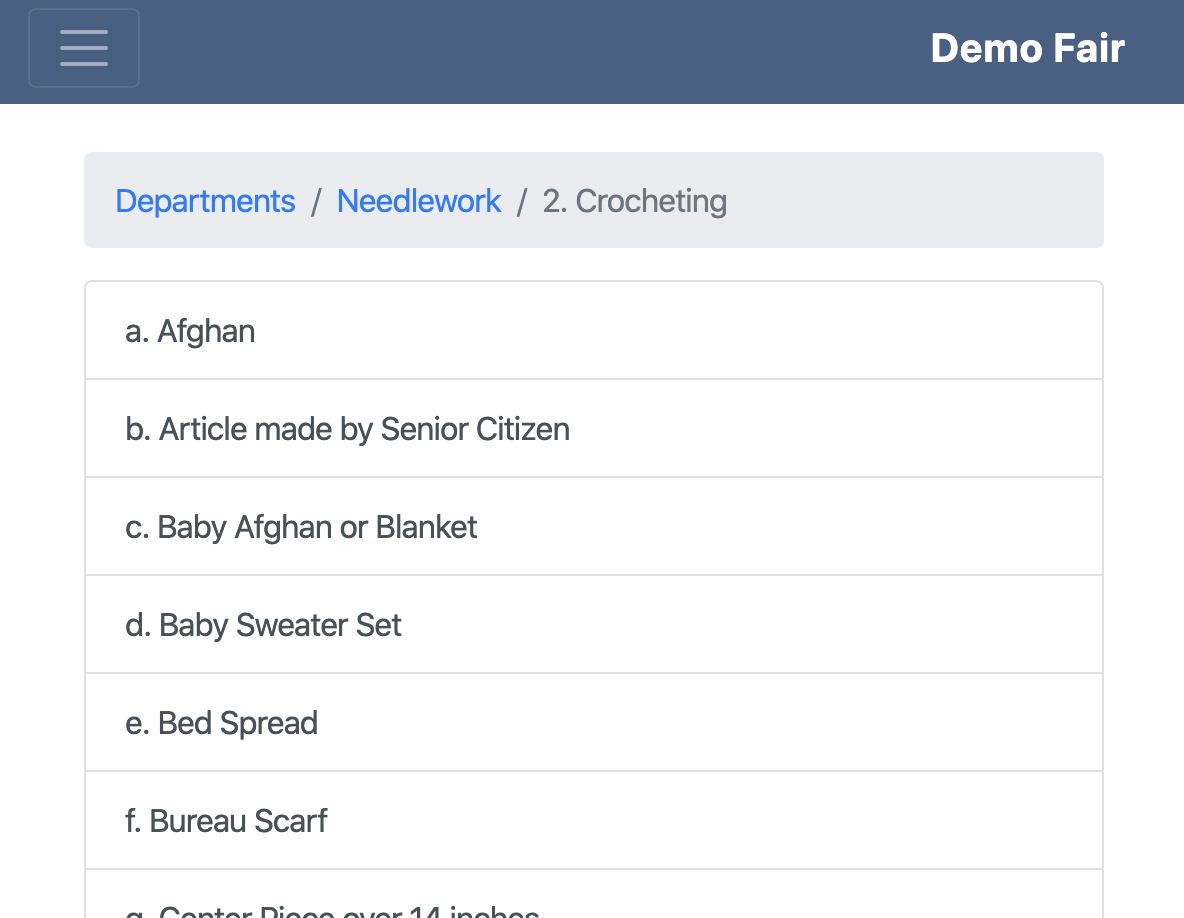
- Now you will see a list of all entries that were submitted for that lot
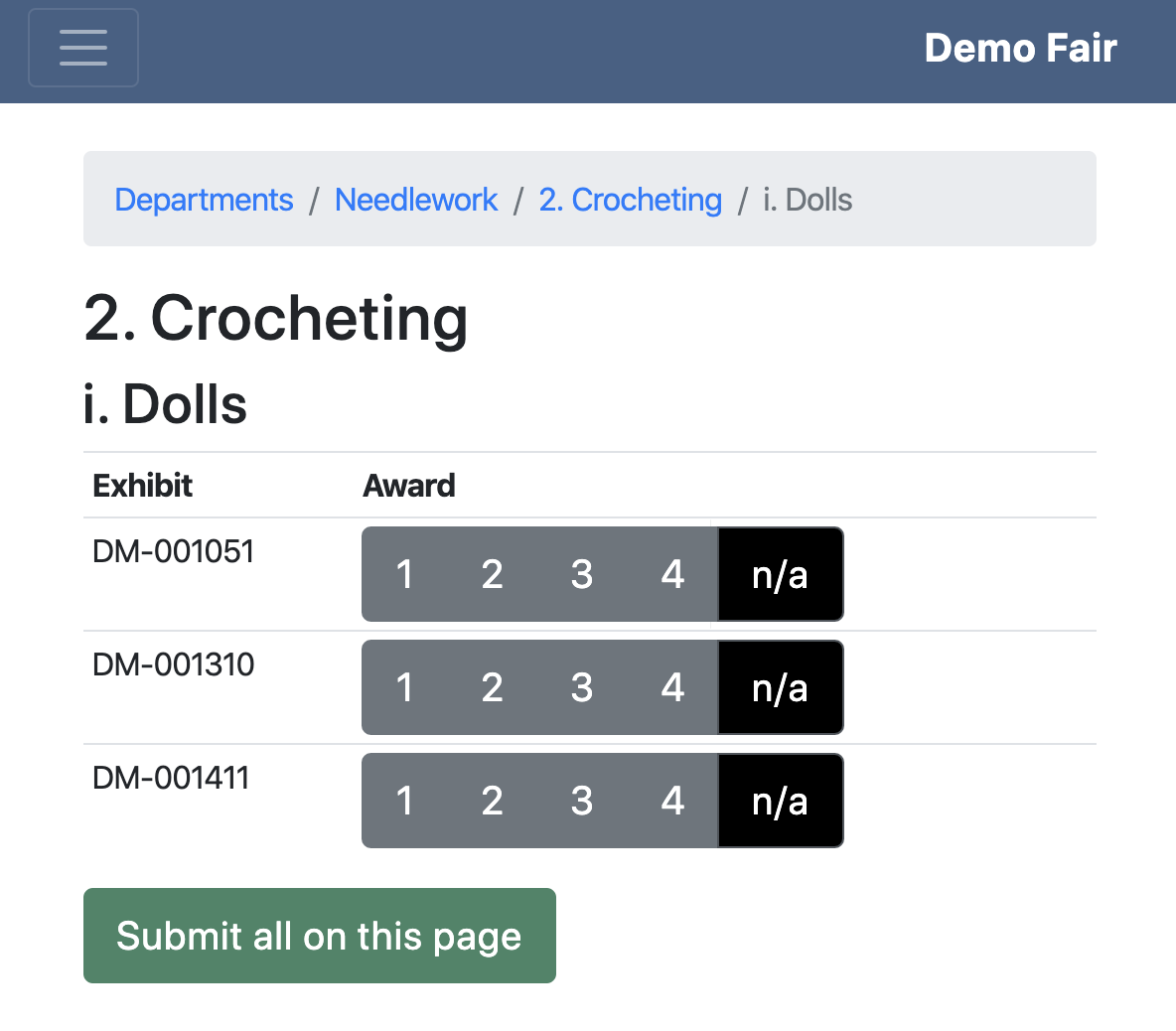
- Select the prizes for each entry
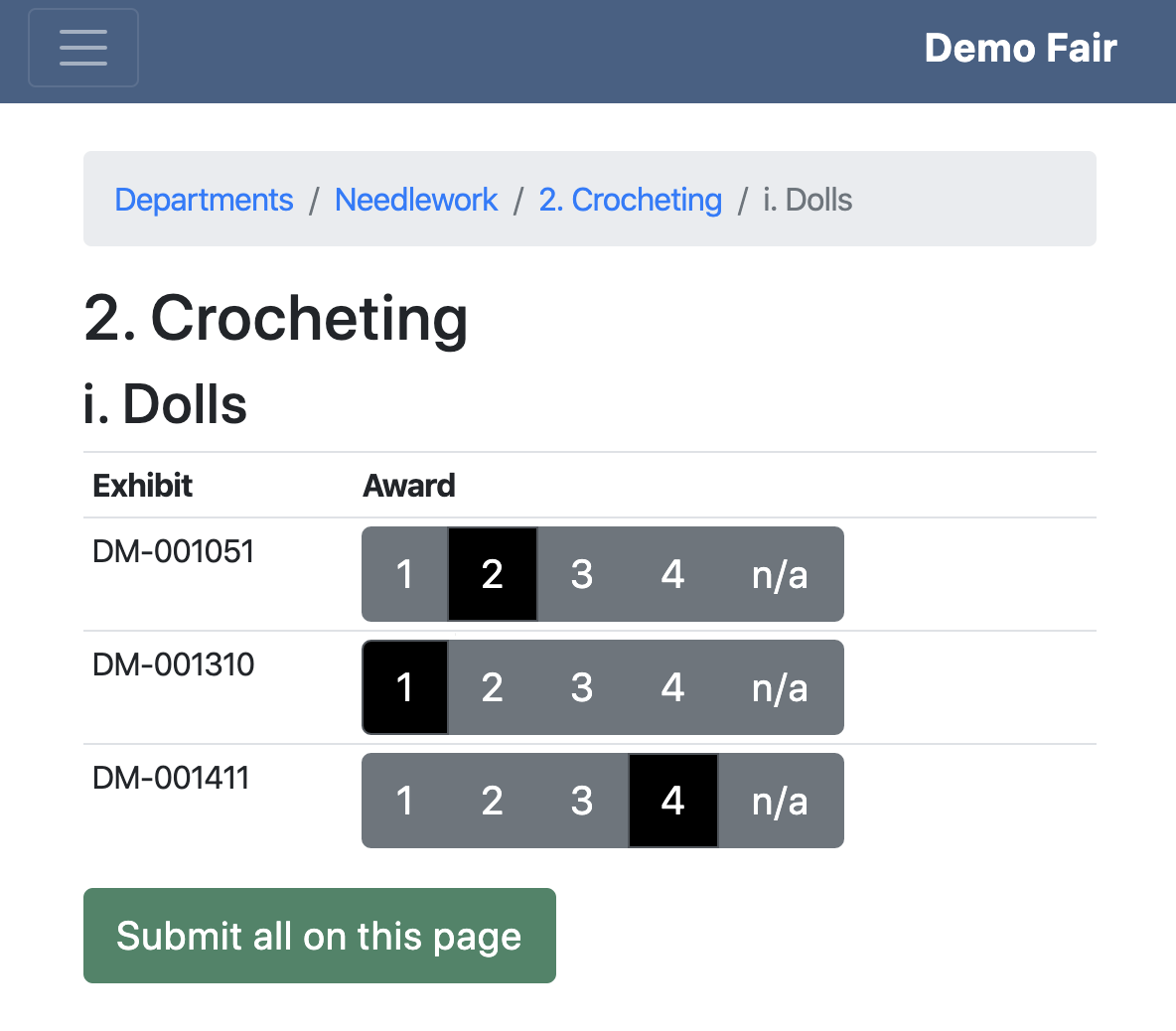
- Click ‘Submit all on this page’. This will save the data and bring you back to the Department list.
By Class
If a judge is judging all items in a class they can do it all on one screen by doing it by class. To get to this view go to the menu and select Judging => By Class.
- You will be on a page that shows a list of all departments. Select the department you want to judge.
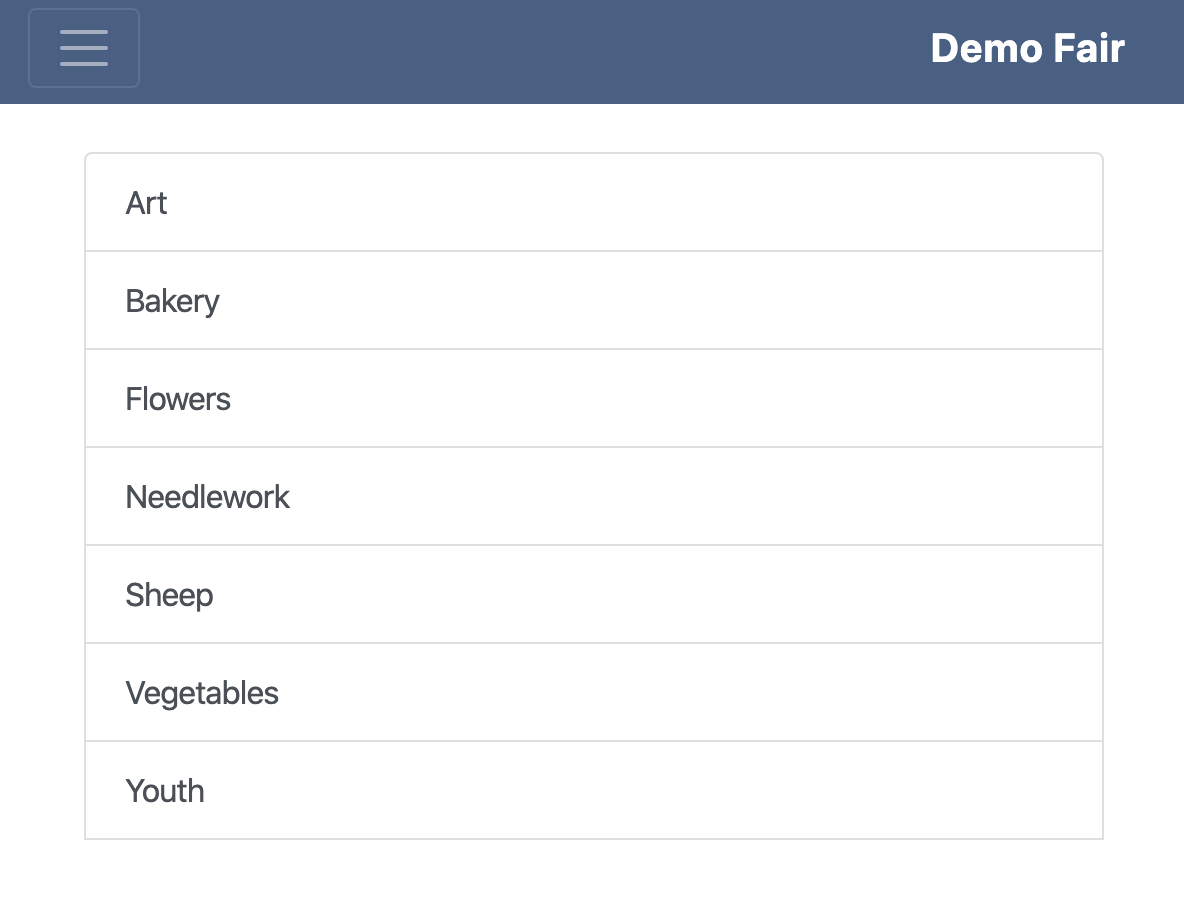
- This will show you a list of classes for the department. Select the class you would like to judge.
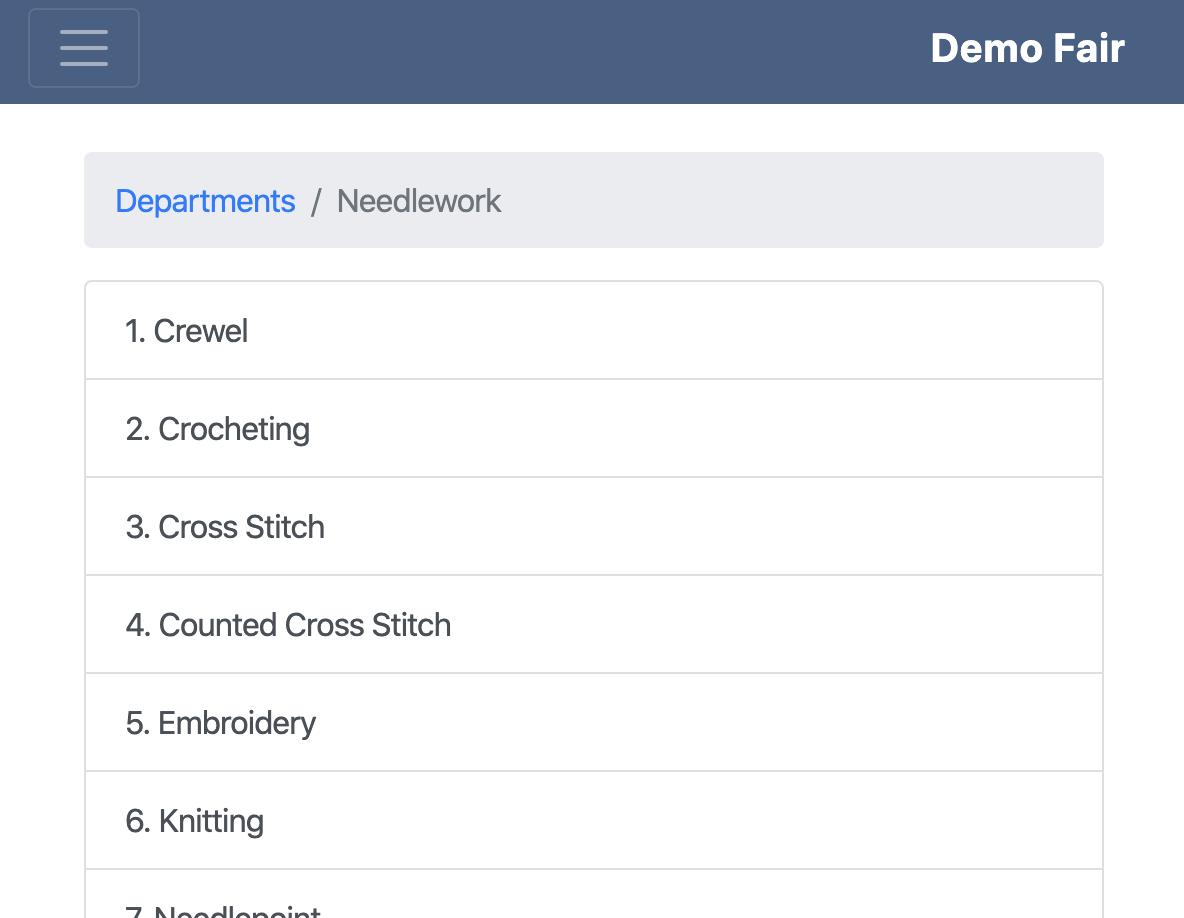
- Now you will see a list of all entries that were submitted for that class
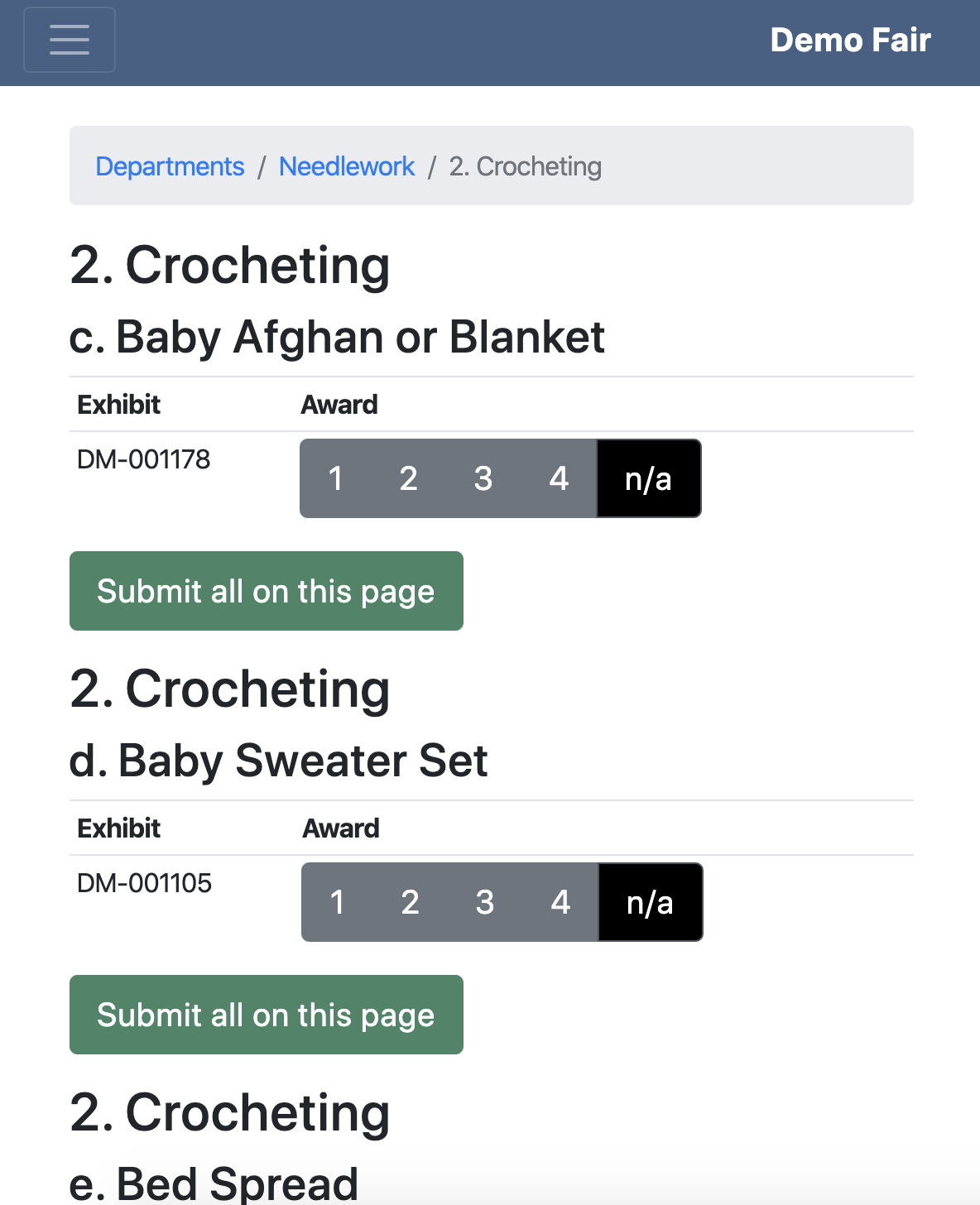
- Select the prizes for each entry
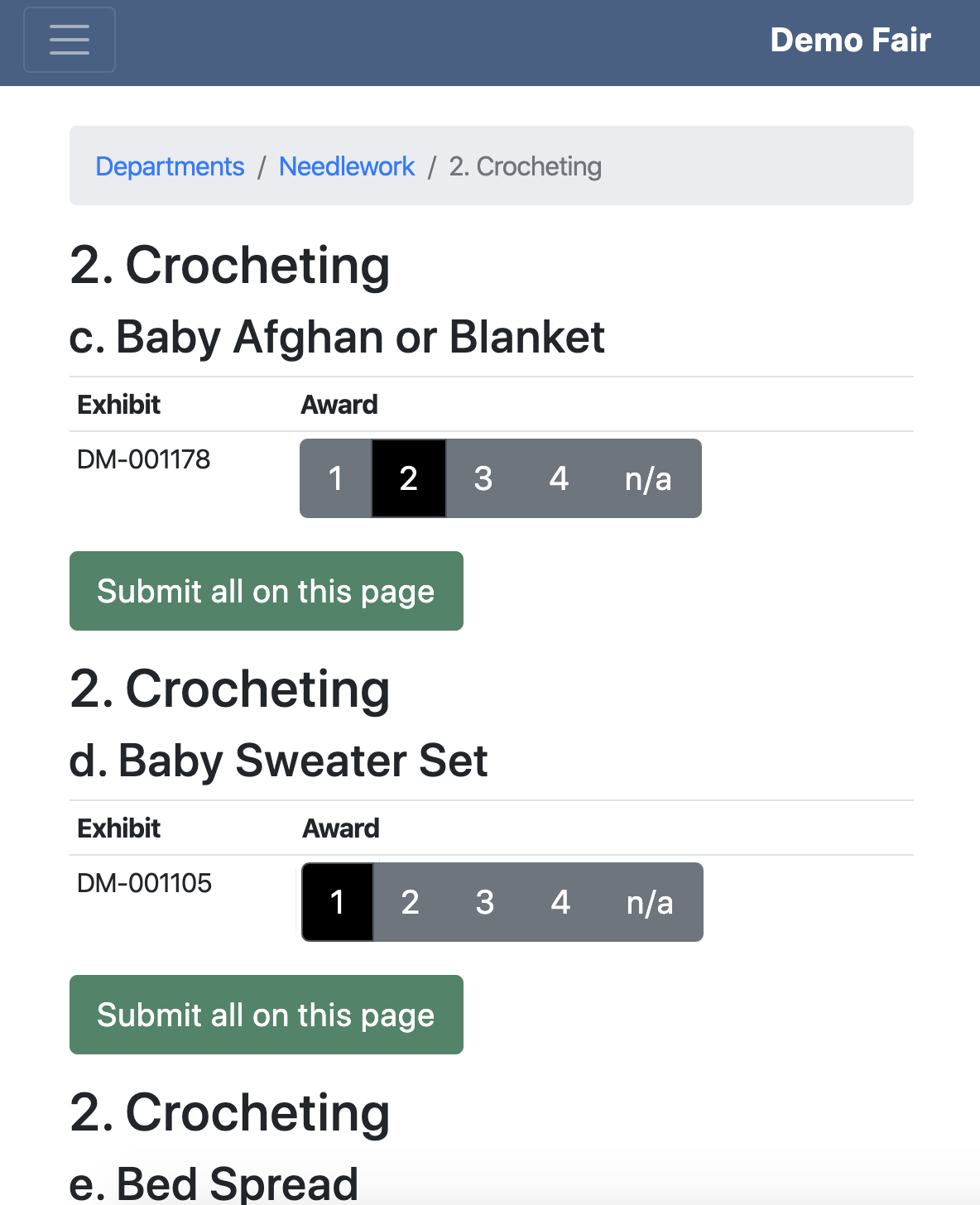
- Click ‘Submit all on this page’. This will save the data and bring you back to the Department list.
By Department
If a judge is judging all items in a department they can do it all on one screen by doing it by department. To get to this view go to the menu and select Judging => By Department.
- You will be on a page that shows a list of all departments. Select the department you want to judge.
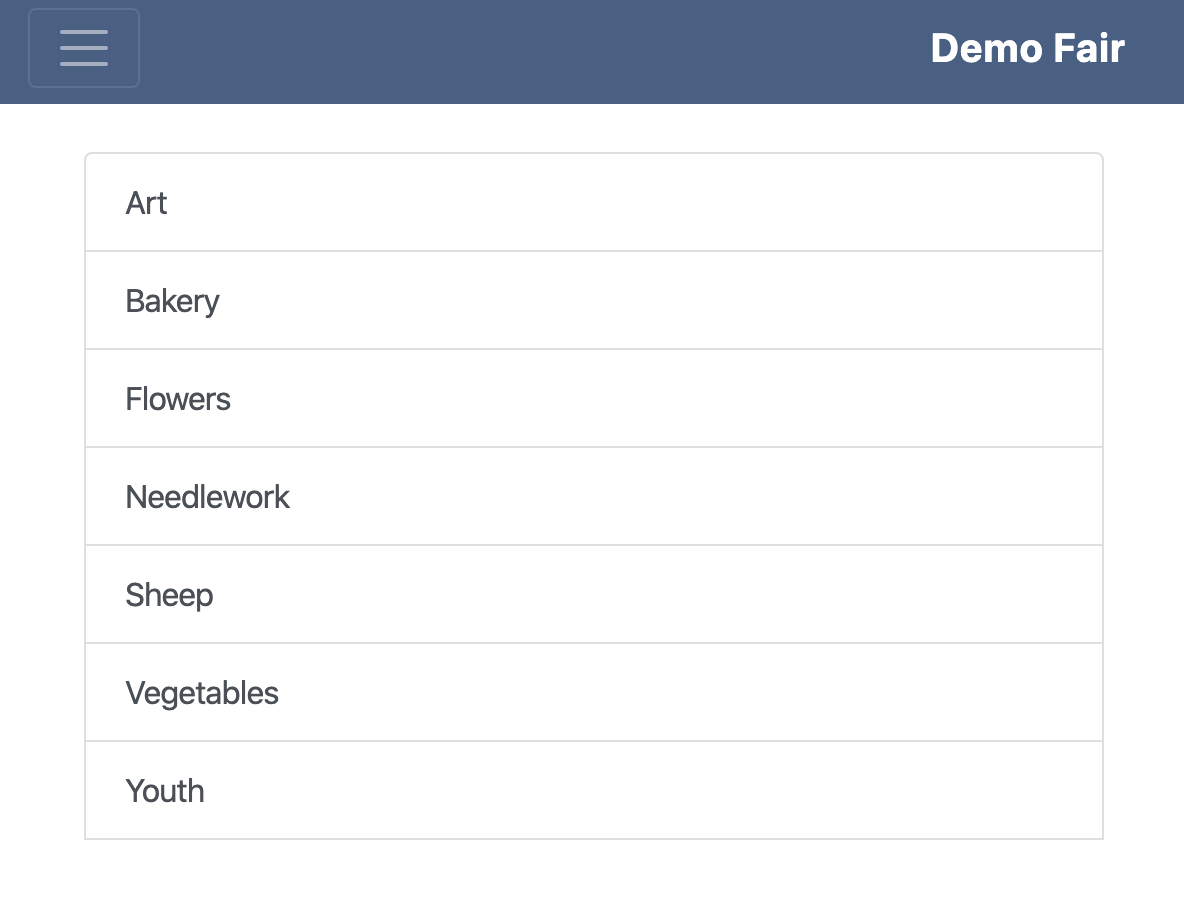
- Now you will see a list of all entries that were submitted for that class
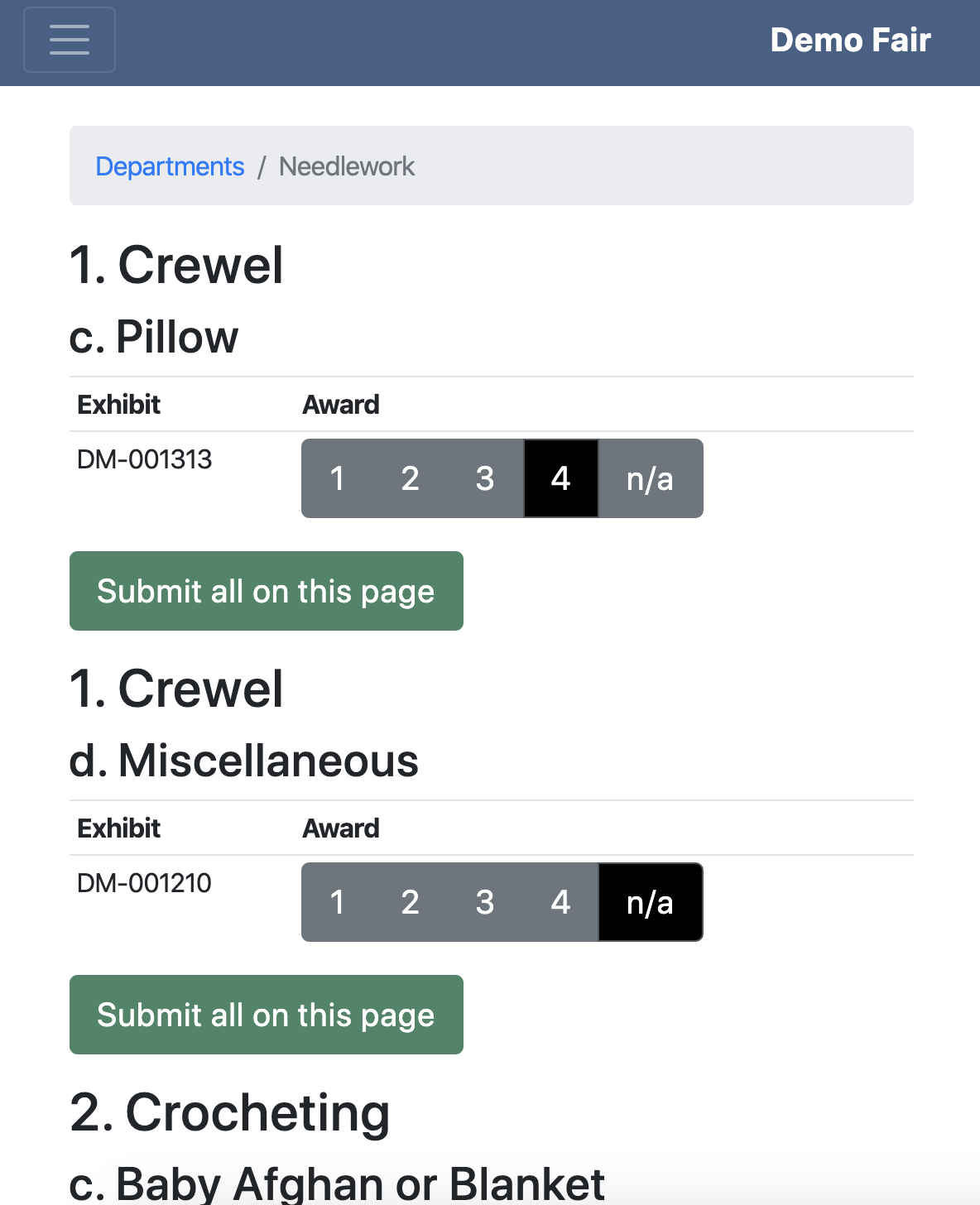
- Select the prizes for each entry
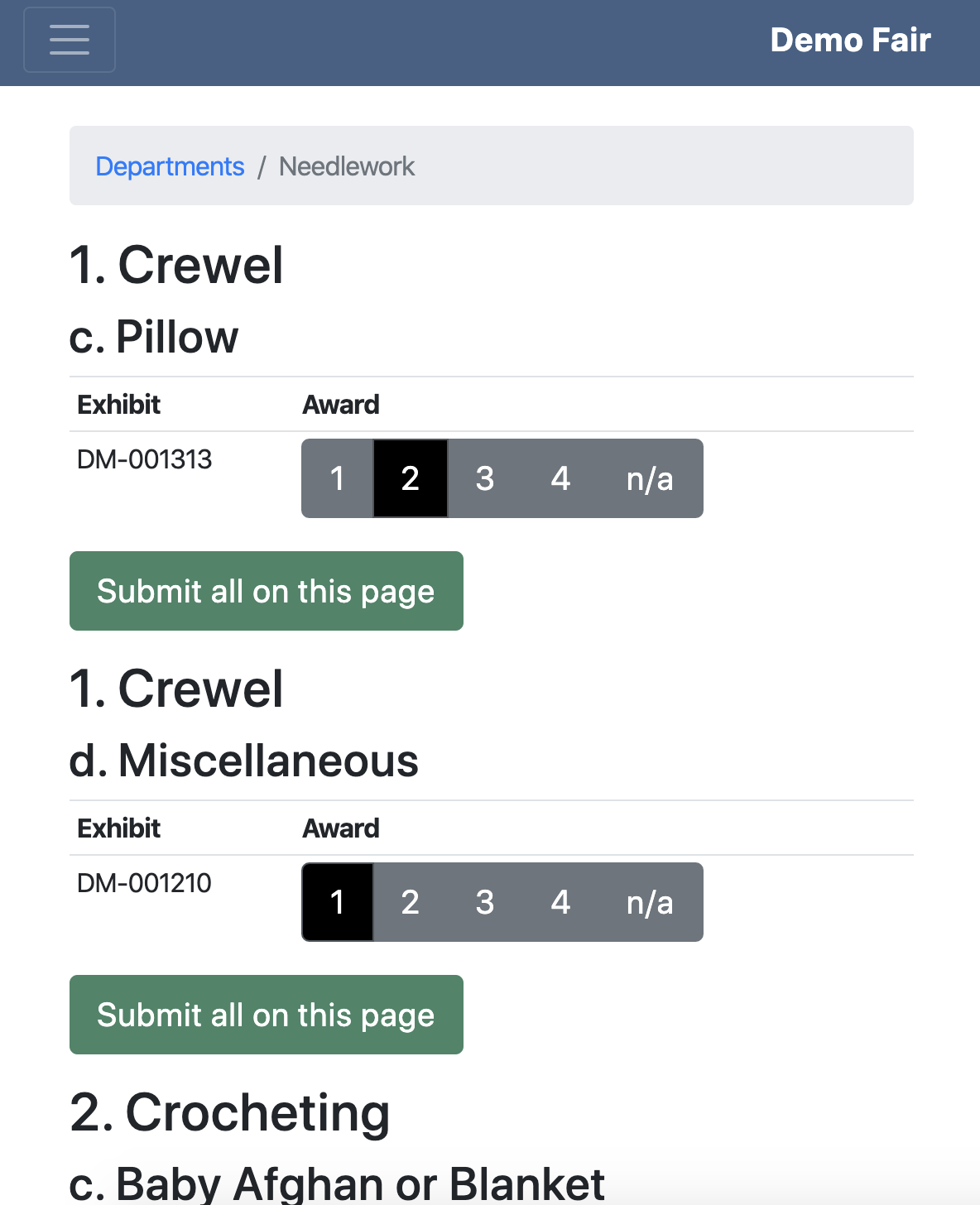
- Click ‘Submit all on this page’. This will save the data and bring you back to the Department list.