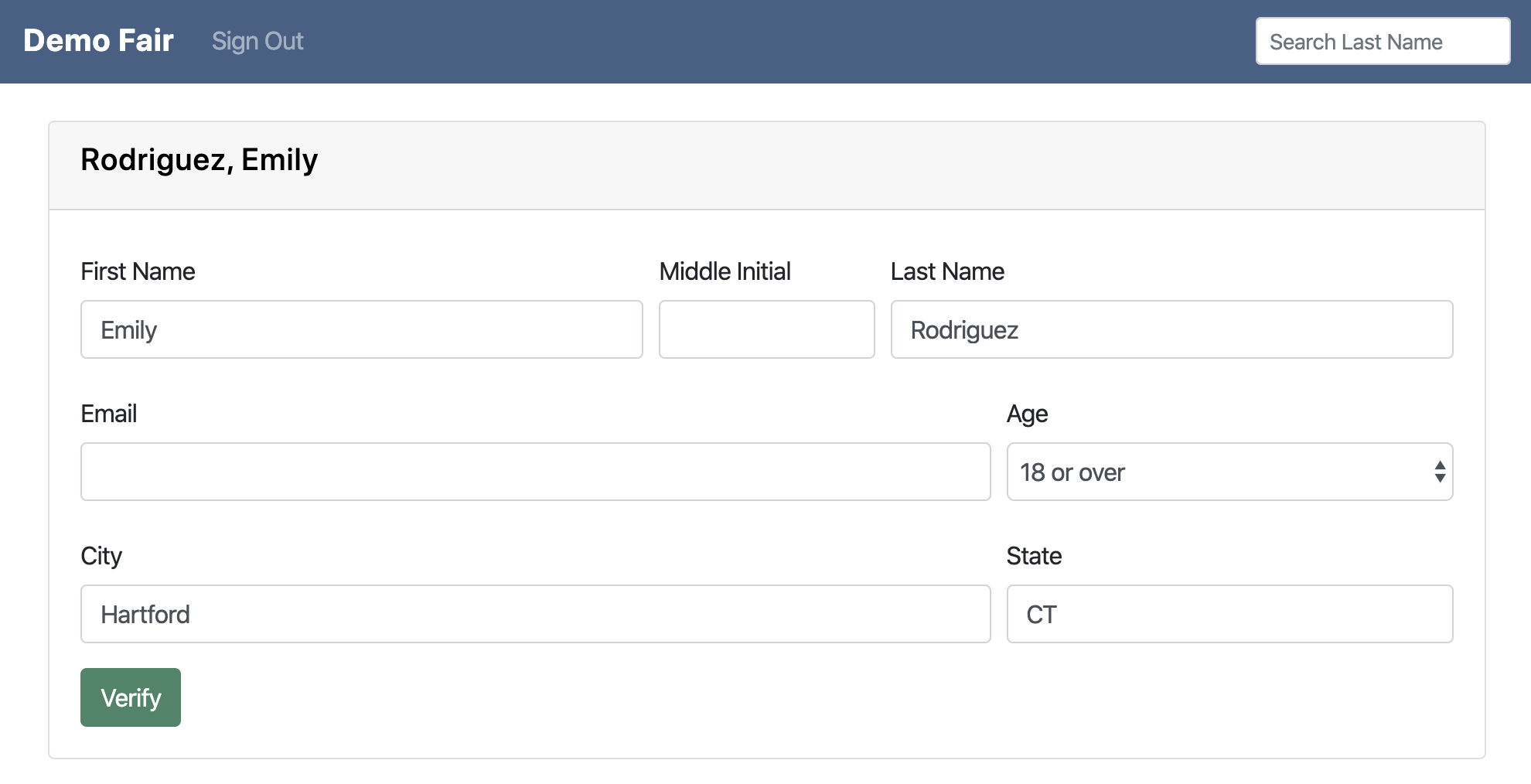When someone arrives with their exhibit the first thing you should do is welcome them. Then ask for their Last Name. Start typing their name into the search box. As you type a list of people with the same last name will appear.
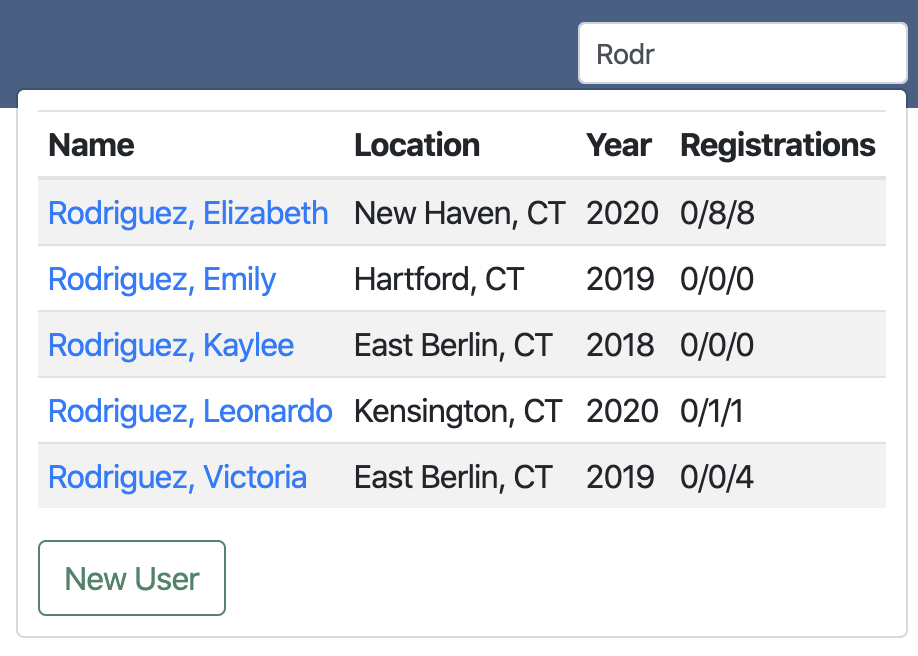
The information shown is:
- Name – The name of the person in the system.
- Location – The city and state where the person is from.
- Year – The last year that the person was at your fair.
- Registrations – There are three numbers here they mean:
- The number of exhibits that have had their prizes paid out. When accepting exhibits this should be 0.
- The number of exhibits that are currently at the fair.
- The number of exhibits that were registered ahead of time and at the fair.
For the screenshot above this means:
- Elizabeth has 8 exhibits at the fair.
- Emily hasn’t brought an exhibit to the fair this year.
- Kaylee hasn’t brought an exhibit to the fair since 2018.
- Leonardo has 1 exhibit at the fair.
- Victoria registered 4 exhibits ahead of time but hasn’t shown up to the fair year.
If the person you are looking for:
- Is not in the list click New User
- Is in the list click on the Name and Verify their information
New User
When the New User button is clicked it will bring you to a form to collect information on the person. Fill out the form. Everything is required except Middle Initial and Email address. The last name will populate with whatever was in the search box when you clicked New User. The fields First Name, Last Name, City, and State will automatically fix capitalization.
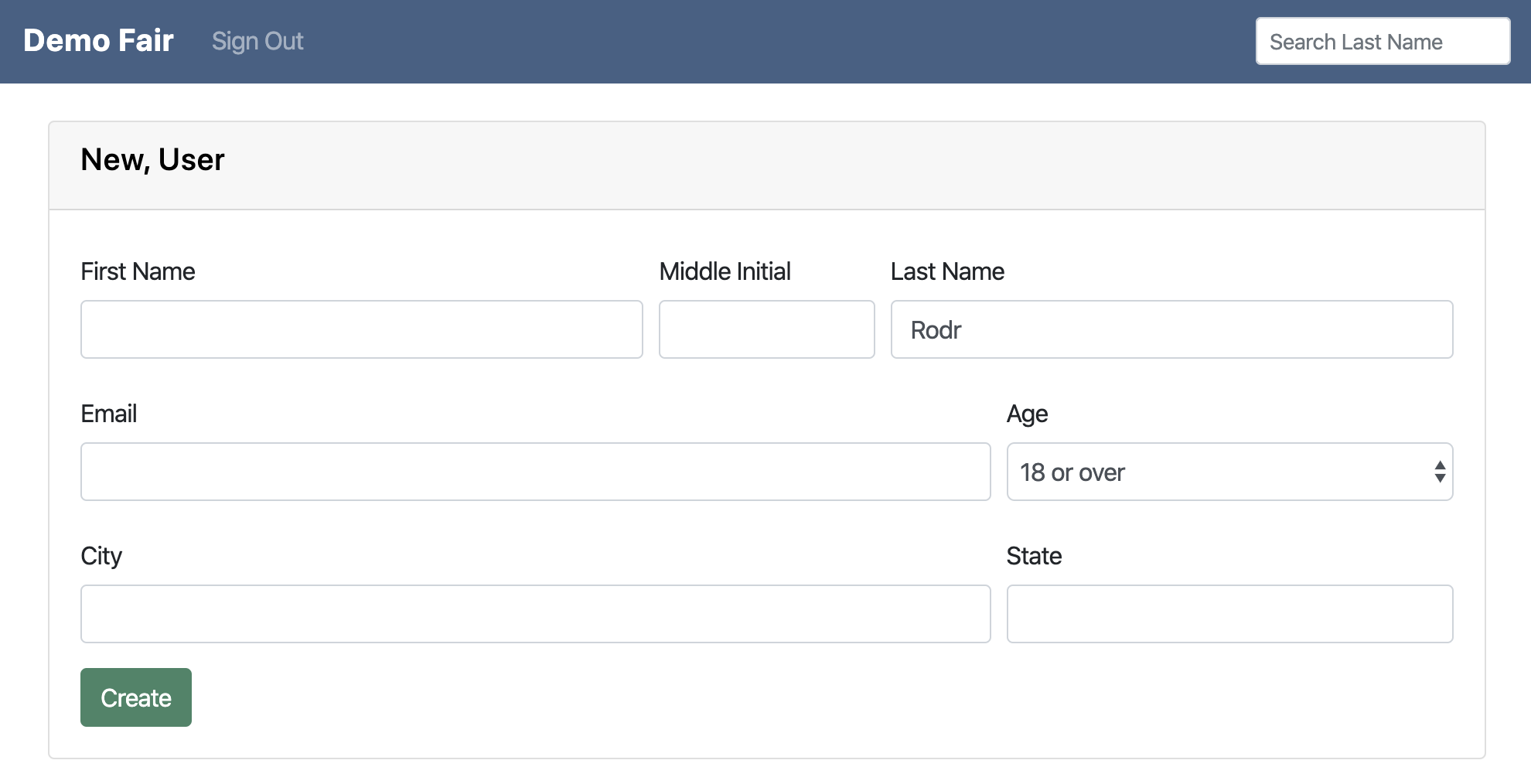
Verify
When you click on a name that is in the drop down list and the year is not the current year the first thing it will ask you to do is verify the information. Ask that the information in the list is correct. If it has changed then update it. Then click Verify.